Description
The Send command transmits data from FreeFlyer to an Email object or an external program (including other instances of FreeFlyer) via a TCP/IP Socket connection. A common use of the Send command is to distribute orbital products or maneuver information to other programs and legacy components in a ground system. For more information, see the Interfacing with External Resources Guide.
Syntax
Socket
Send myVariable<myWidth,myPrecision> to mySocket; Send myStringArray, myArray, mySpacecraft.Position to mySocket; |
Send "myText", mySpacecraft.A<myWidth,myPrecision>, myVariable<myWidth,myPrecision> to myEmail; Send myStringArray, myArray, mySpacecraft.Position to myEmail; |
Where:
•myWidth and myPrecision evaluate to integers •myFile.txt is any text specifying a valid path and filename, including extension, of an external file to be attached to an Email |
Details
•An unlimited number of readable properties can be sent using the Send command. •For TCP/IP socket connections, the Send command must be used on a previously defined Socket object, which has been initialized via the Open command. •When sending Array and StringArray objects through a Socket connection, their dimension must be the same as when the Send command was first called. •"myWidth" and "myPrecision" are optional qualifiers that specify the field width and precision. These qualifiers are only valid if the Socket is in ASCII mode. o"myWidth" - the width qualifier works by ignoring the terminator character and reading the specified number of characters from the stream, and updating the current location within the stream according. o"myPrecision" - the number of characters to the right of the decimal place. |
Command Editor
Choose Destination
•Specifies the socket connection to send data to |
Choose What Data to Send
•Specifies the objects and/or properties whose values will be sent |
Script
•Displays the FreeFlyer Script that is generated by the editor |
Description
•Displays descriptions of the editor and its fields •Description text changes as the mouse pointer moves over the different fields within the editor |
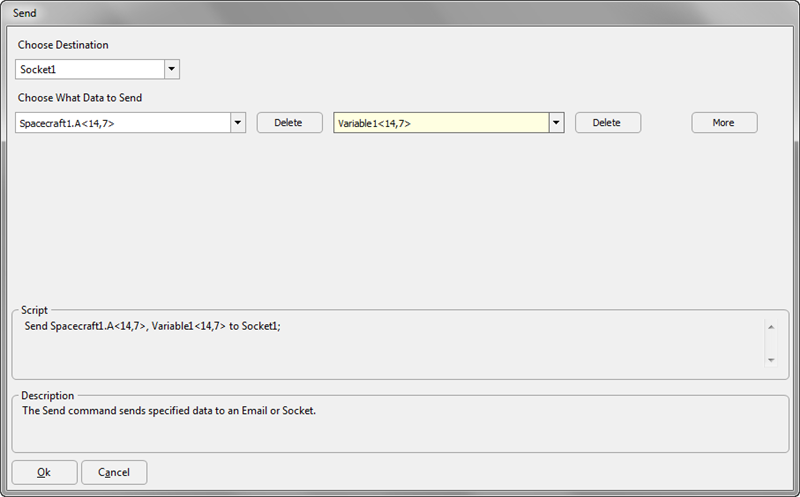
See Also
•Receive Command
•Open Command
•Close Command
•Sockets Guide