The built-in FF_SolarSystem object provides the ability to modify how FreeFlyer models the solar system environment. See the Celestial Objects and Stars pages for information on how FreeFlyer models specific planets, moons, and stars.
Modifying the Solar System Model
The built-in FF_SolarSystem object provides the ability to modify modeling parameters such as the default environmental input files, the use of polar motion modeling, and the update interval for nutation and precession and the positions of the planetary bodies. The FF_SolarSystem object is a global object and is always shown in the Object Browser of every Mission Plan.
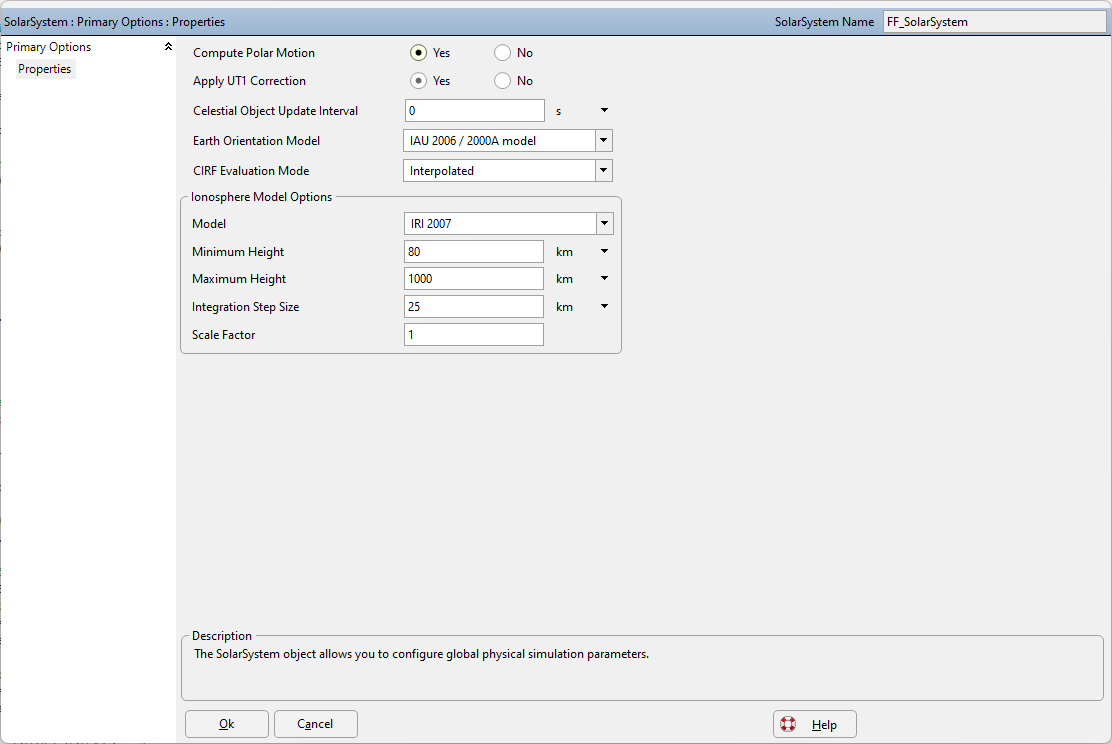
The Solar System Object Editor
The Solar System can also be edited via FreeFlyer script. This example sets the ComputePolarMotion flag to 0, sets the celestial object update interval equal to 300 seconds (so that the planetary positions and velocities will update at a 300 second interval), and designates the default Station Geodetics File.
FF_SolarSystem.ComputePolarMotion = 0; FF_SolarSystem.COUpdateInterval = 300; FF_SolarSystem.DefaultSGFFile = "groundstations.dat"; |
Effects on Spacecraft Propagation
Many of the settings associated with the Solar System object can have impacts on the speed and accuracy of Spacecraft propagation. The default values for these properties have been chosen in order to provide a balance of accuracy and run-time, but users may wish to modify these properties from the defaults.
When using a variable step integrator, it is recommended to keep the Celestial Object Update Interval (FF_SolarSystem.COUpdateInterval) set to 0. If a non-zero value were used, this would introduce discontinuities in the force model, causing the integrator to reduce the step size. Note that variable-step integrators are often used with interplanetary analysis.
Property |
Default Value |
Description |
True |
A value of 1 (true) causes polar motion effects to be calculated and added to earth's attitude. A value of 0 (false) causes polar motion effects to be ignored. |
|
0 (instantaneous mode) |
Update method applied when reading Celestial Object position and velocity information from the planetary forces file (e.g., DE440). •A value of zero will cause the position and velocity to be updated to the full accuracy supplied. This is the instantaneous mode. This mode is recommended. •A positive value will cause the position and velocity to be updated to the nearest specified seconds. This is the quantized mode. This mode may introduce discontinuities in the Celestial Object modeling and is not recommended. •A negative value will cause the position and velocity to be updated when the requested reading deviates by more than the absolute value in seconds from the previous update. This is the hysteresis mode. This mode may introduce discontinuities in the Celestial Object modeling and is not recommended. |
|
IAU 2006/2000A model |
The precession and nutation models used for the CIRF transformation. Available models: •IAU 2006/2000A •IAU 2006/2000B |
|
Interpolated |
Determines whether the CIRF transformation will be computed exactly at each epoch, or interpolated. The interpolated mode should give the best balance of performance and accuracy for most configurations.
Note: If a Mission Plan is being upgraded to FreeFlyer 7.9+ and formerly had the FF_SolarSystem.NPUpdateInterval set to 0, the FF_SolarSystem.CIRFEvaluationMode will be set to interpolated. |
|
True |
A value of 1 (true) will apply the UT1-UTC time correction from the timing corrections file (e.g. UT1UTC.dat) when computing UTC. A value of 0 (false) means that no corrections are applied, resulting in UT1=UTC. |
Modeling Solar System Objects
Orientation of the Earth
The orientation of the Earth is computed using the International Astronomical Union (IAU) 2006/2000A nutation and precession model.
Orientation of the Moon
The orientation of the Moon is computed using the Lunar Nutation and Libration from the planetary ephemeris file. FreeFlyer uses the JPL Development Ephemeris (DE) files.
Orientation of the Planets
The orientation of the planets (except the Earth) are computed using the IAU/IAG Attitude model. The reference for the IAU/IAG model is the working group report, "Report of the IAU/IAG Working Group on cartographic coordinates and rotational elements of the planets and satellites: 2000".
See Also
•SolarSystem Properties and Methods |