Description
The Pause command suspends the execution of an actively running Mission Plan for either a user-specified length of time or until the user clicks the Run button again.
Syntax
Pause; |
Where 5 and myVariable indicate the duration of the pause in seconds
Details
•The Pause command can be used anywhere in a Mission Sequence.
•When a pause duration is not specified, the Mission Plan will pause indefinitely, until the user resumes execution by clicking the Run button.
•The Stop command can be used to end execution of a Mission Plan.
Command Editor
Length of Pause
•Wait for user •Specify length of pause oSpecify the number of seconds to wait before resuming execution of the Mission Plan •Specify length of pause oSpecify a Variable that determines the number of seconds to wait before resuming execution of the Mission Plan |
Script
•Displays the FreeFlyer Script that is generated by the editor |
Description
•Displays descriptions of the editor and its fields •Description text changes as the mouse pointer moves over the different fields within the editor |
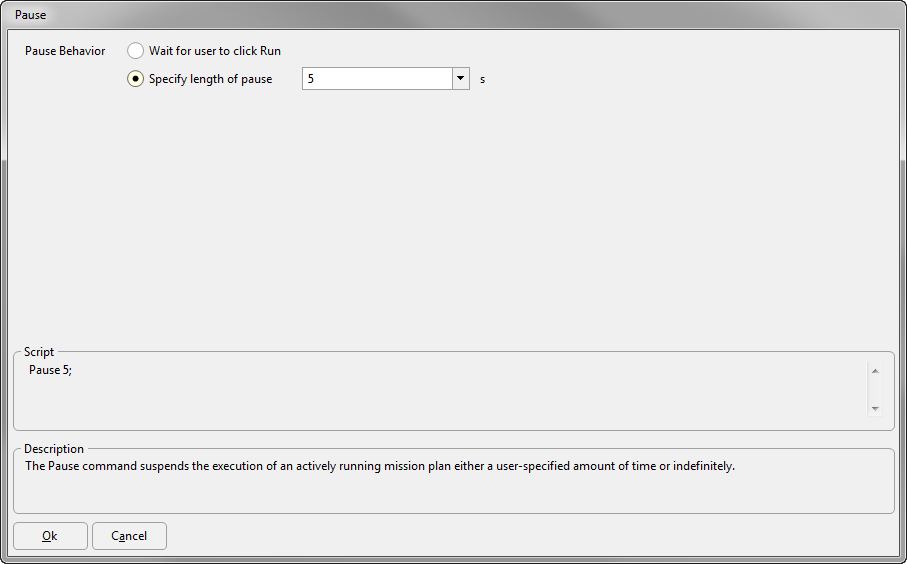
See Also
•Stop Command