Description
The Get command loads data from an external file into a FreeFlyer Object. The external file must be in a supported format.
Syntax
FreeFlyer Object File
Get myVariable from "myVariable.FFObjectFile"; |
Spacecraft State Files
Get mySpacecraft as element 3 from "TVHF.report"; |
Where:
•3 is the element number in "TVHF.report" •"TVHF.report" is the name of the TCOPS Vector Hold File (TVHF) •"SCState.txt" is an external ASCII file containing Spacecraft information •"SCConfig.txt" is the name of the configuration file used to define the contents of the "SCState.txt" file |
Ephemeris Formats
Note: In FreeFlyer 6.0 or higher, use the Ephemeris.LoadEphemeris() method.
Get myEphemeris from FFephem "SCephem.FFephem"; Get myEphemeris from CCSDSOEM "SCephem.txt";
// Requires NASA Pack Get myEphemeris from ephem "SCephem.ephem"; |
Where:
•"SCephem.FFephem" is a FreeFlyer-formatted external ephemeris •"SCephem.txt" is a CCSDS OEM-formatted external ephemeris •"SCephem.e" is a STK-formatted external ephemeris •"SCephem.a" is a STK-formatted attitude history file •"SCephem.ephem" is a Binary external ephemeris (Requires NASA Pack) •"SCephem.PCephem" is a PCephem-formatted external ephemeris (Requires NASA Pack) |
Groundstation Geodetics File
Get myGroundStation as station KS2P from "groundstations.dat"; |
Where:
•KS2P is the station Identifier for Kennedy Space Center •"groundstations.dat" is the name of the Station file |
Star Field Files
Get myStarField as ffstarcatalog from "FFstars.dat"; |
Where "<XX>stars.dat" is an external file containing Star Catalog information
Details
•Any FreeFlyer object can be retrieved from an XML-formatted external file using the syntax: Get <myObjectName> from "myObjectName.FFObjectFile";
•The Object.GetFromFile() or Object.GetFromString() methods can be used in place of the Get command.
•The Put command is used to store object data to external files, which can be retrieved with the Get command.
•The Put and Get commands provide similar functionality to the Save and Restore commands, while saving object data to external files instead of internal memory.
•When retrieving data for a Spacecraft object, the Get command will only import the spacecraft's properties, not its attached objects (such as tanks and sensors).
•The Get command can not be used with Lists or Formations.
•Copying objects:
•The Assignment command can be used to set all the properties of one object equal to those of another object. oThe Assignment command only supports certain object types: Variables, Arrays, Strings, StringArrays, Spacecraft, and GroundStations. oThe Assignment command does not equalize the properties of any attached objects or subsystems (such as Propagators, ForceModels, Tanks, Thrusters, Sensors, and Antennas). •One way to copy objects or subsystems that are not supported by the Assignment command is to use the Put and Get commands to put the first object out to a file and then load all the properties back in to a second object. oThe example below shows how to equalize all the properties of two Spacecraft's Propagators and ForceModels:
|
Command Editor
Object
•Specifies the FreeFlyer Object that you would like to retrieve from an external file
|
Script
•Displays the FreeFlyer Script that is generated by the editor |
Description
•Displays descriptions of the editor and its fields •Description text changes as the mouse pointer moves over the different fields within the editor |
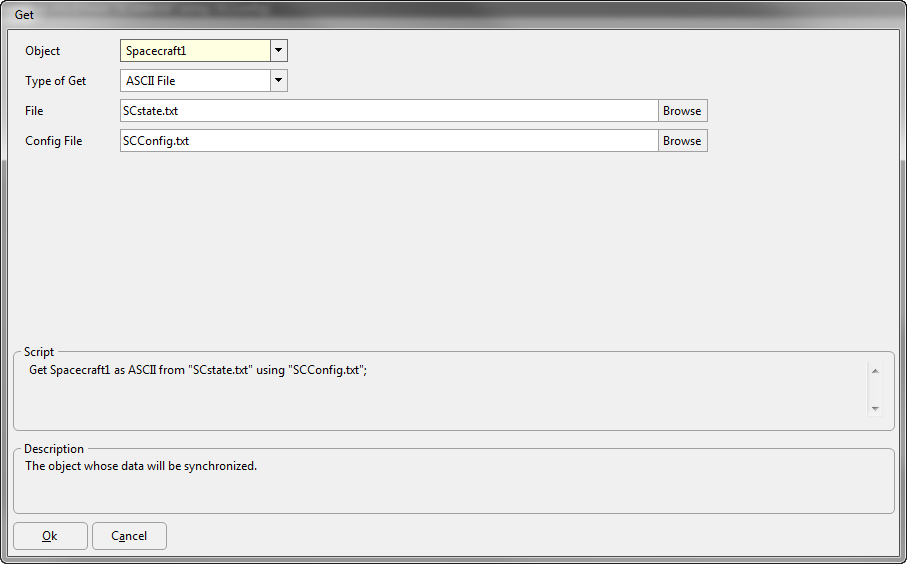
See Also
•Put Command
•Save Command
•Restore Command